Creating a Multi-Pole Relay Override with Two RIB Relays
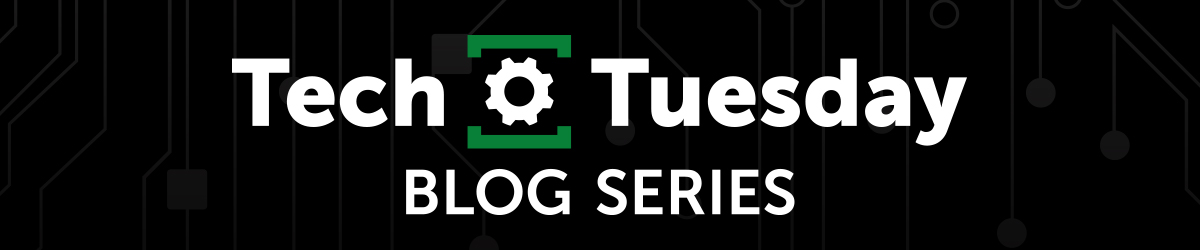
In a prior blog I wrote, Using an SIB02S as an Override Switch, I discussed how to use one of our products to add HOA (Hand-Off-Auto) capability to a Normally Open (NO) relay output. This is not a common question we get through our technical support channels. However, we often get asked if we sell a double-pole, double-throw (DPDT) or triple-pole, double-throw (3PDT) relay with an override switch. While we do offer two DPDT relays with an override switch (RIBTE01P-S and RIBTE02P-S) they require separate power and control inputs. In this blog, I will explain how to create your own DPDT or 3PDT relay with override using two of our relay products.
The two products that will be used in the diagrams of this blog are RIBU1S and RIB24P. This application can be accomplished using any of our relays with an override switch in conjunction with any other general-purpose relay we offer. Keep in mind the coil voltages of the two products you select, because they may not follow the diagrams exactly. The diagrams below will show a switch as the “Control.” This could be anything from an actual switch to a controller. The following diagrams will show how the products would be connected, and each diagram is followed by a description.
Diagram 1: RIBU1S override in Auto Position
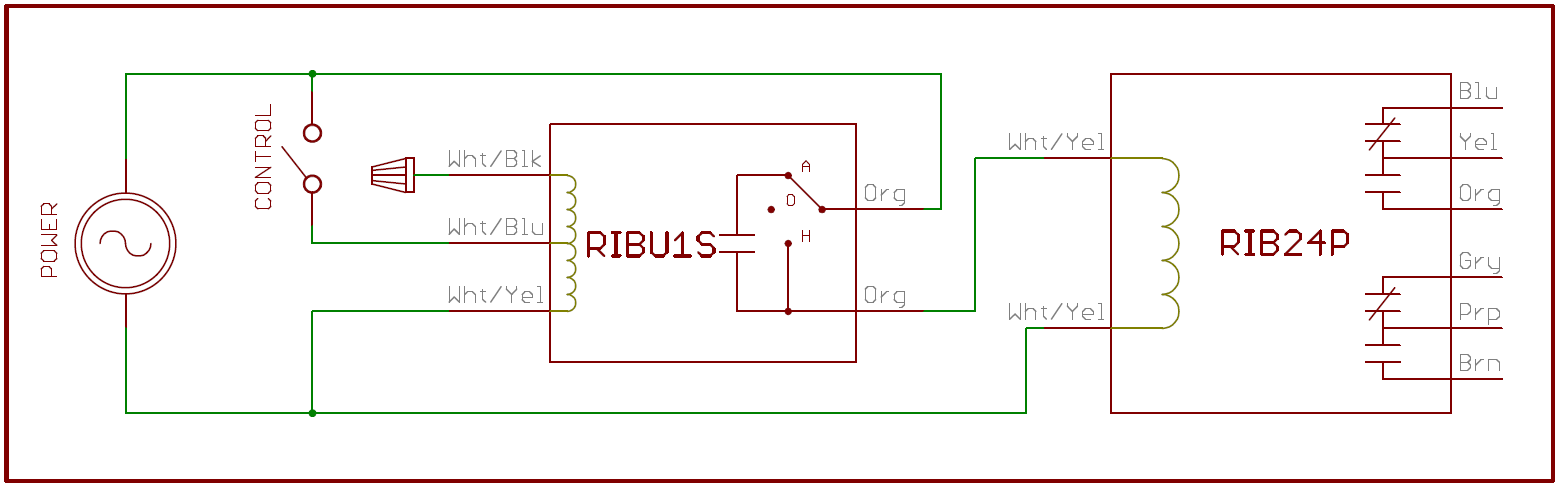
In the above diagram, the RIBU1S has its override switch in the Auto position. The “Control” is Open. There is no path from the Power source to the coil of the RIB24P. Its contacts will be in their Normal state.
Diagram 2: RIBU1S “Control” Closed
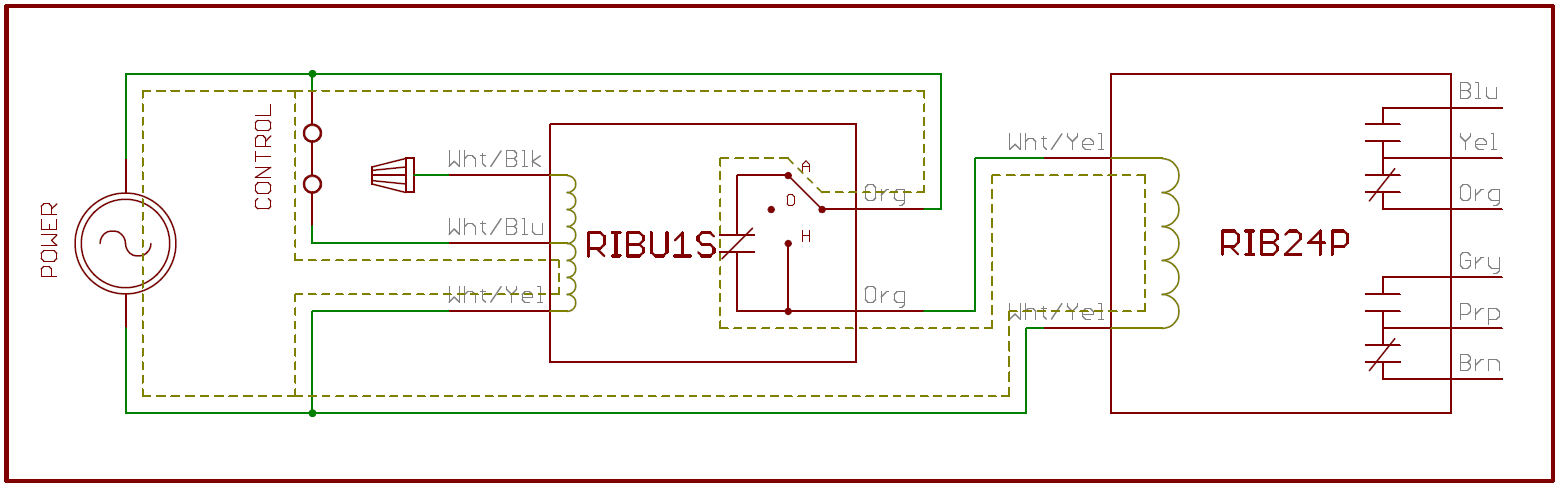
In the above diagram, the RIBU1S still has its override switch in the Auto position. However, this time the “Control” is Closed. With the “Control” Closed, the NO contact of the RIBU1S is closed. There is a path for current to flow to the coil of the RIB24P. Now the contacts of the RIB24P have changed their state, and the NO contacts are Closed.
Diagram 3: RIBU1S Override in the Hand Position
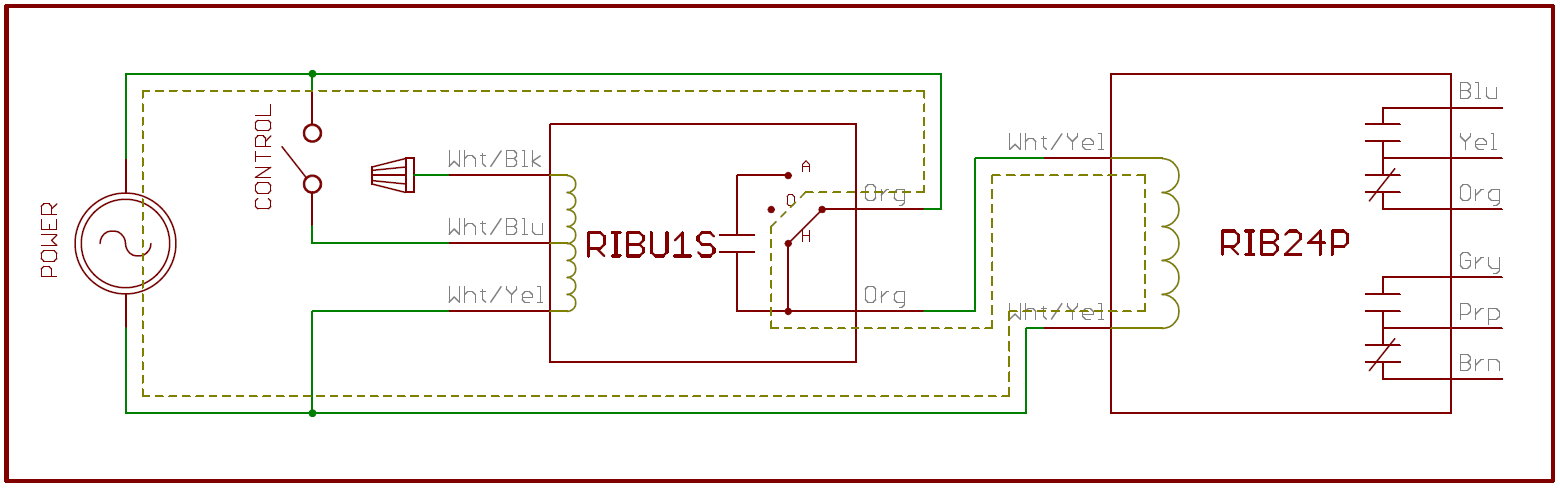
When the override switch of the RIBU1S is placed in the Hand position, the contact of the RIBU1S is bypassed. This allows current to flow to the coil of the RIB24P, regardless of the state of the “Control,” and the NO contacts of the RIB24P are Closed.
Diagram 4: RIBU1S Override in the Off Position
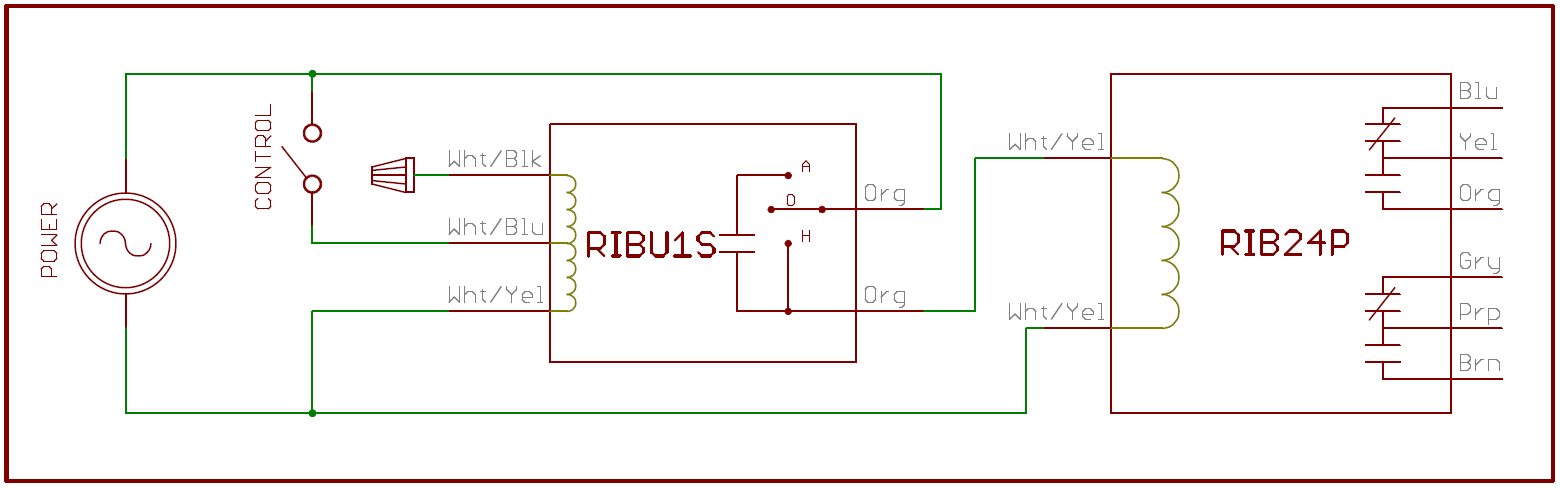
Finally, with the override switch of the RIBU1S place in the Off position, there is no way for the coil of the RIB24P to be energized. Even if the “Control” is closed, there is still no path for current to flow to the RIB24P. Its contacts will remain in their normal state.
Hopefully, this blog taught you something, or maybe it just created more questions. If the latter is the case, get a hold of us. We love hearing from our customers, and we love helping them even more.
